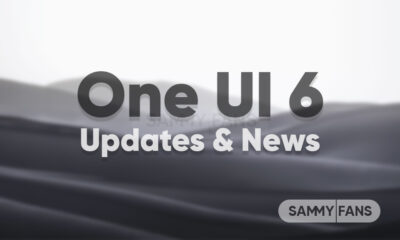Android 14
Android 14 Features

Google introduced the new Android 14 operating system for Pixel smartphones and the system images are available on the Developer Preview channel. The company plans to reach the Platform Stability milestone by July 2023, followed by Stable deployment in late July or early August.
On February 8, the Android maker released the very initial build (Developer Preview 1) of the latest version of its mobile platform. It’s a developer-centric version, which comes with under-the-hood changes and new APIs to help app developers understand and grow the ecosystem.
Follow our socials → Google News, Telegram, Twitter, Facebook
Developer Preview
Let’s explore Android 14 Features (DP 1) [Source – Mishaal Rahman]
Predictive back gesture
Android 14’s brand-new predictive back gesture allows you to preview where you’re going when you swipe back. To be mentioned, Android 13 just shows preview swipes back to the home screen. Have a look:
Android 14 is introducing a predictive back gesture that will let you preview where you're going when you swipe back. In Android 13, you could only preview swipes back to the home screen. In Android 14 DP1, you can preview cross-task and in-app transitions! Here's a demo: pic.twitter.com/roAawuIxE2
— Mishaal Rahman (@MishaalRahman) February 8, 2023
Vibrant “Basic colours” in Color Palette
The first DP build of Android 14 introduces more vibrant “Basic colours” options in the Wallpaper and style section. It looks like, the company has tweaked the first four-color carousel with brighter, more visually stand-out options.
Apps installed in the background
This is a new feature introduced by Android 14 DP, which lists apps that are sideloaded in the background, without your permission. You can check and uninstall them as they are not necessary for your phone to work normally.
Fast Pair
Samsung introduced the Galaxy S23 series, which brings Google’s Fast Pair feature out of the box. This feature has now arrived in the “Connection preferences” section, courtesy of the Android 14 Developer Preview 1.
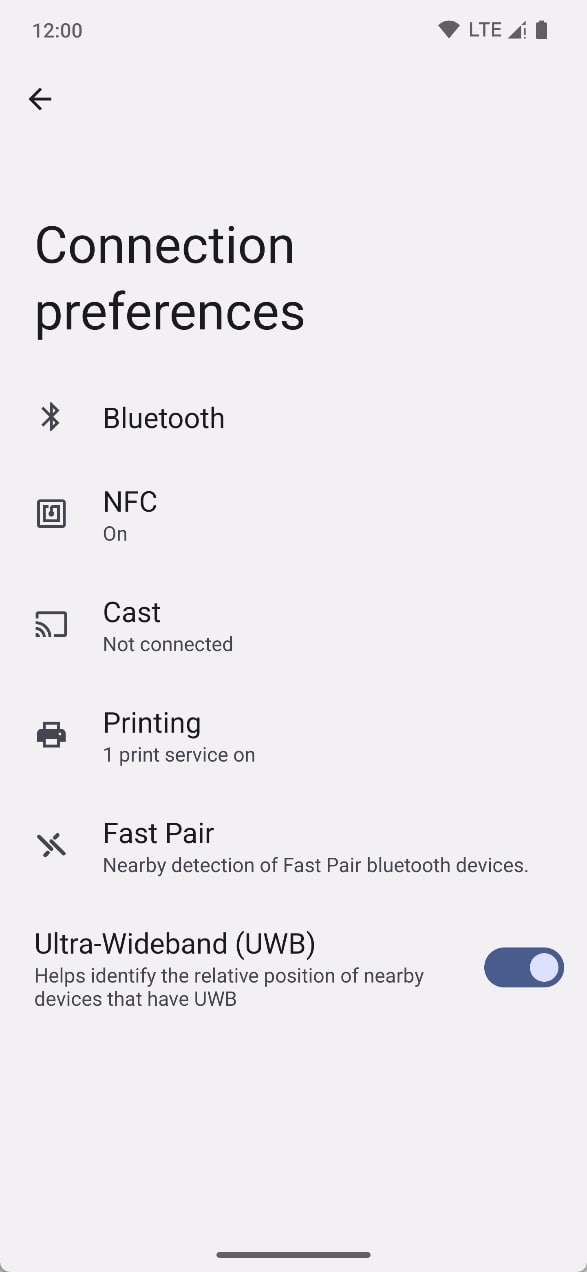
Integrated Health Connect
Android 14 has integrated Google’s Health Connect platform, which is currently available through an installable application. The DP1 has a new Mainline module called Health Connect that contains the Health Connect app.
Prevention to install old apps
Android 14 will now warn you when you install an app that targets API level 27 or lower (ie. Android 8.1 or older). The threshold that triggered this warning was previously set at API level 22 (Android 5.1) in Android 10.
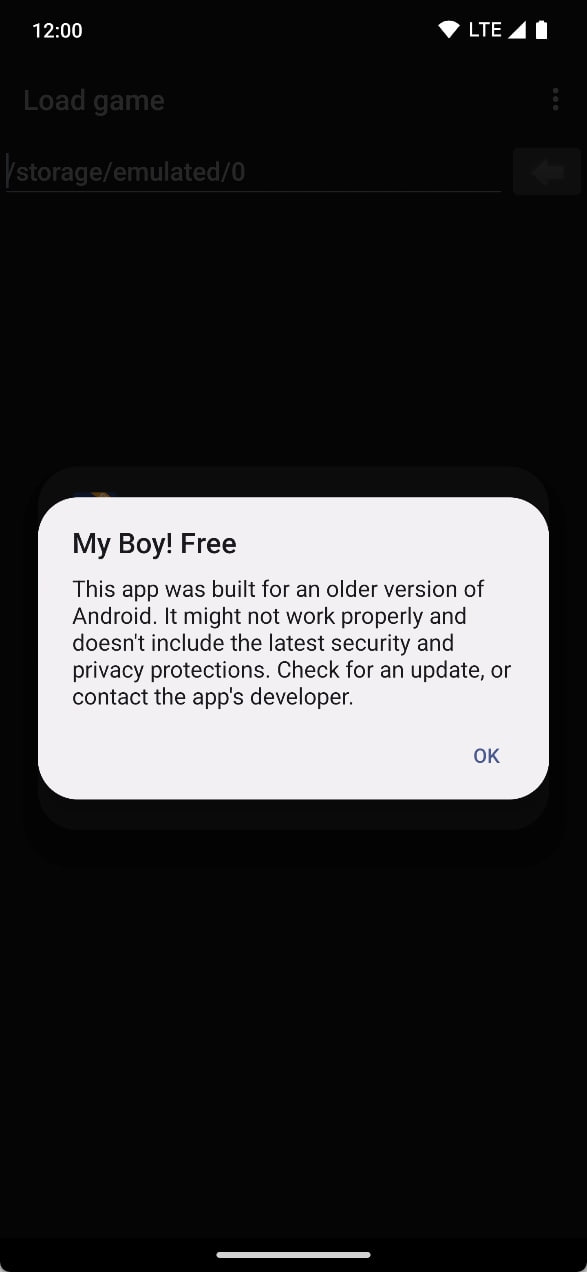
Tweaked “Security & privacy” section
The new OS brings a handful of minor changes to the Security & privacy section such as the addition of a new subpage for subheadings instead of dropdown menus.

Battery Saver UI
Android 14 comes with a couple of changes to the Battery section and operation of the Battery Saver UI. The Battery Saver section now has Basic and Extreme battery-saving options along with an integrated Adaptive tool.

Screen time in Battery usage section
Ditched with Android 12, Android 14 Developer Preview 1 brings back the ability to see just how long your screen has been on since your last full charge.
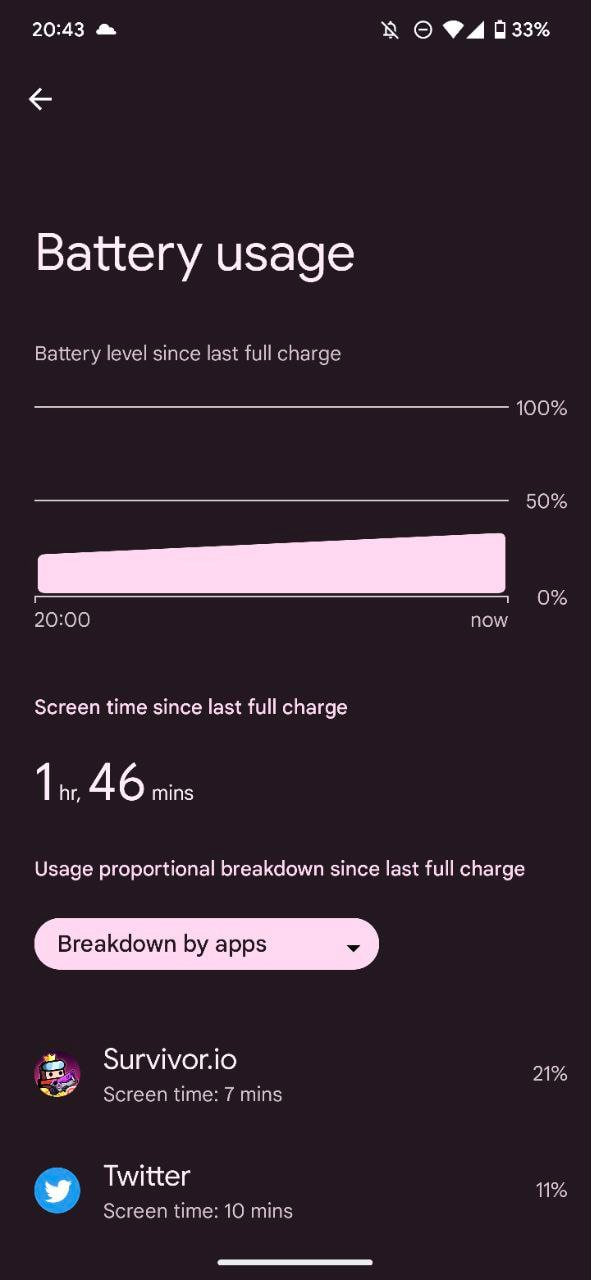
Taskbar text labels on larger displays
Android 12L brought the nifty Taskbar feature for large-screen devices such as tablets and foldables. Android 14 DP1 now shows text names below dock app icons in the taskbar on screens with a tablet DPI of 600+.
Advanced memory protection
Mishaal Rahman spotted that Android 14 is adding a new beta feature called “advanced memory protection” that “helps you protect your device from bugs that may put your security at risk.”
Hearing devices
In the new OS, there is a dedicated settings page for hearing devices at Settings > Accessibility > Hearing devices. It lets you pair a new hearing aid device, enable a shortcut to these settings, and toggle “hearing aid compatibility”.

One UI-inspired Cloned Apps
Android 14 is preparing to add a One UI-inspired app cloning feature. Many OEMs/third-party apps offer this functionality already, but it’s nice to see work on this in Google’s version of Android for Pixel phones.
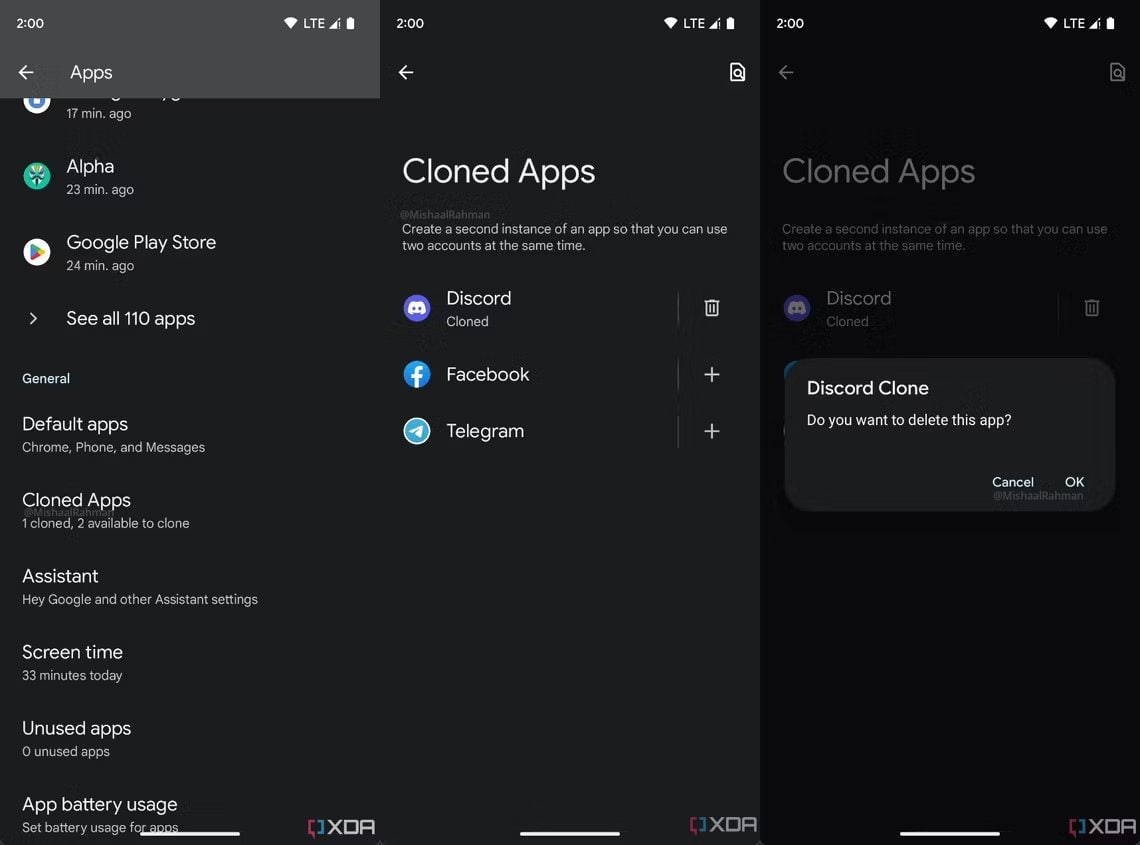
Android 14
Samsung Galaxy devices that won’t get Android 14 (One UI 6.0) update

In late October, Samsung released Android 13-based One UI 5.0, and expansion started on November 7. Later, the company brought One UI 5.1, which started to land on Galaxy devices on February 13. However, here’s a list of Samsung Galaxy devices that won’t receive the Android 14 (One UI 6.0) update.
Follow our socials → Google News, Telegram, Twitter, Facebook
Back in February, Google released the Android 14 Developer Preview 1 (DP2 on Mar. 8) to eligible Pixel phones. However, Samsung’s One UI 6 Beta testing is expected to start by the end of July or early August, followed by a Stable release later this year. Read more → Everything about One UI 6.0
The Galaxy flagships debuted after the S21 series are eligible for four major OS upgrades. At the same time, select mid-range phones, starting with Galaxy A53 and Galaxy A73, are also eligible to get up to four generations of Android upgrades and five years of patches.
The Galaxy S20 series and Note 20 series smartphones are no longer eligible for any major firmware upgrade. The same case is for the Galaxy Z Flip (LTE/5G), S20 FE (LTE/5G), Z Fold 2 5G, Note 10 Lite, S10 Lite, A51, and A71 devices.

It’s worth mentioning that all of the devices have received the Android 13-based One UI 5 as their third major update. As per the company’s software update policy, Samsung devices mentioned above (below in list format) won’t be receiving the next big Android update – Android 14.
- Galaxy S20, S20+ and S20 Ultra
- Galaxy Z Flip – LTE/5G
- Galaxy S20 FE – LTE/5G
- Galaxy Note 20 and Note 20 Ultra
- Galaxy Z Fold 2 5G
- Galaxy Note 10 Lite
- Galaxy S10 Lite
- Galaxy A51 and A71
If you want to experience the upcoming Android 14-based One UI 6 software, upgrading to the Galaxy S23 is the best option for now. In the second half, Samsung will release the Galaxy Z Fold 5 and Flip 5 devices, which will also be getting One UI 6 in priority.
Follow our socials → Google News, Telegram, Twitter, Facebook
Android 14
Samsung Android 14 Update and News
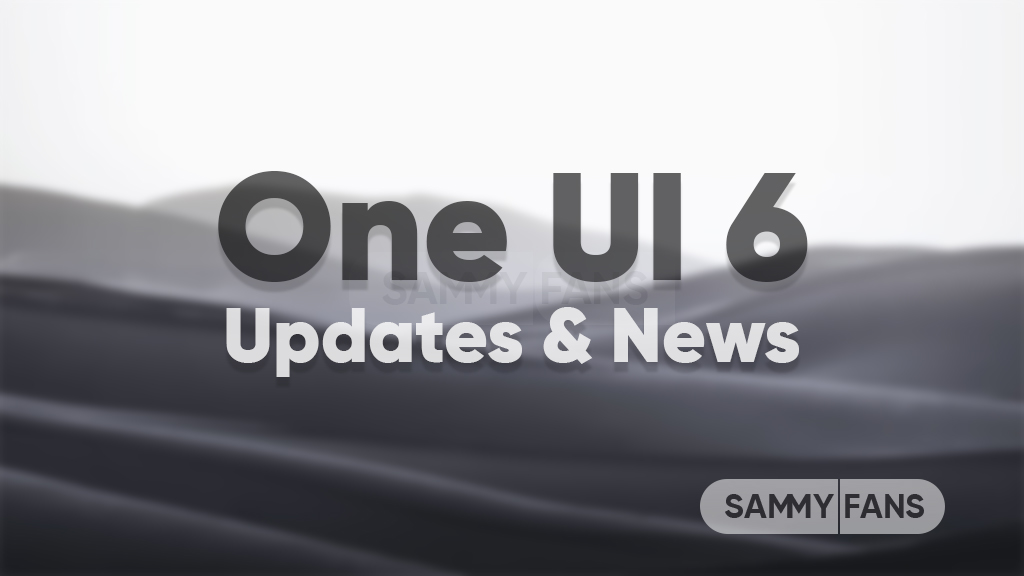
Samsung amazed Galaxy consumers with the Android 13 rollout and now there are high hopes for the Android 14 update this year. Based on Android 14, the One UI 6.0 version is expected to be available on the Beta channel by August and on the Stable channel by October.
Android 14’s development had begun in early February and the OEM hopes to bring the official version in July this year. This Samsung Android 14 update page will keep you updated with the latest inputs, developments, and early information.
Follow our socials → Google News, Telegram, Twitter, Facebook
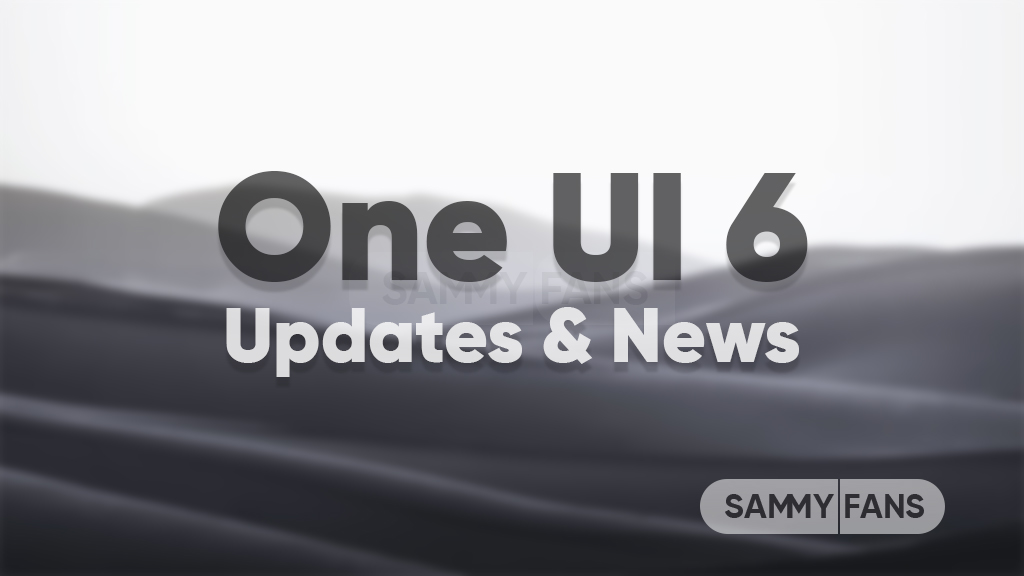
Note: We will add/remove content following the latest and authentic inputs.
Android 14 Beta News
//March 8
- Google pushed the Developer Preview 2 build to Pixel phones with new security and privacy focussed features.
//March 4
- Samsung might announce the One UI 6 Beta program earlier than last year.
//February 8
- Google released Developer Preview 1 build for devices ranging from Pixel 4a 5G to Pixel 7 Pro.
Android 14 Stable News
//March 14
- Google released the March 2023 Android Feature Drop ahead of the Android 14 announcement at I/O 2023.
//March 4
- One UI 6.0 could launch at Samsung Developer Conference 2023 later this year.
//February 8
- Google could release the Stable update to Pixel smartphones by the end of July this year.
Android 14 Features List
- Predictive back gesture
- Vibrant “Basic colours” in Color Palette
- Apps installed in the background
- Fast Pair
- Integrated Health Connect
- Prevention to install old apps
- Tweaked “Security & privacy” section
- Battery Saver UI
- Screen time in Battery usage section
- Taskbar text labels on larger displays
- Advanced memory protection
- Hearing devices
- One UI-inspired Cloned Apps
Features as of Developer Preview 1 for Google phones, source.
Samsung Android 14 Eligible Devices
Galaxy Z series
- Galaxy Z Fold 4 (2nd)
- Galaxy Z Flip 4
- Galaxy Z Fold 3 (3rd)
- Galaxy Z Flip 3
Galaxy S series
- Galaxy S23 Ultra (1st)
- Galaxy S23+
- Galaxy S23
- Galaxy S22 Ultra (2nd)
- Galaxy S22+
- Galaxy S22
- Galaxy S21 FE (2nd)
- Galaxy S21 Ultra (3rd)
- Galaxy S21+
- Galaxy S21
Galaxy A series
- Galaxy A14 (1st)
- Galaxy A04s
- Galaxy A73 (2nd)
- Galaxy A53 (2nd)
- Galaxy A33
- Galaxy A23
- Galaxy A13
- Galaxy A72 (3rd)
- Galaxy A52s 5G (3rd)
- Galaxy A52 LTE/5G (3rd)
Galaxy M series
- Galaxy M53 5G
- Galaxy M33 5G
- Galaxy M23
Galaxy Tab series
- Galaxy Tab S8 Ultra
- Galaxy Tab S8+
- Galaxy Tab S8
This is not an official One UI 6 device list.
Android 14
Samsung Android 14-based One UI 6.0: Everything you need to know

Android 14 (One UI 6.0) update will be a big deal for Samsung consumers having an eligible Galaxy smartphone or tablet. Android 12 brought radical user interface tweaks, which have been refined in the Android 13 update. And we hope, the Android 14 will focus on performance and efficiency.
Follow our socials → Google News, Telegram, Twitter, Facebook
Samsung will introduce the Android 14-based One UI 6.0 software version for Galaxy devices this year. I can confirm that the next version will be One UI 6 as there’s no rocket science behind this. One UI is a mature software and the company is strictly maintaining the naming strategy.
One UI 6.0
Flagship Samsung devices ranging from the Galaxy S21 series to the upcoming Galaxy Z Fold 5 and Flip 5 foldables are eligible for the One UI 6.0 update, based on Android 14. In addition, there are a lot of Galaxy handsets launched with Android 12, which are also on the list!
One UI 6 is becoming the biggest reason, which is forcing me to purchase the S23 Ultra, but, I’ll continue using my S22 Ultra as a daily driver. Upgrade to the Galaxy Z Fold 5 will be highly fruitful for me, since, Samsung won’t be taking much time to expand One UI 6 Beta for older models.
One UI 6.0 Features
All the Security and Privacy related features and improvements of Android 14 will be included with the One UI 6.0 update. Samsung doesn’t rely on Google’s Android when it comes to the user interface as Galaxies offer the best and clean user experience with One UI.
We are too away from the One UI 6’s tentative development timeline, but, Samsung should now work on app icons, stock launcher, quick settings panel, and notification panel. Most users want a radically renovated user interface in One UI, as it’s continuing with refinements and refinements.
- Related Article → Android 14 Features

One UI 6.0 Eligible devices
In the Galaxy Z series, Samsung’s Galaxy Z Fold 4, Galaxy Z Flip 4, Galaxy Z Fold 3, and Galaxy Z Flip 3 are eligible for the new OS. In the Galaxy S series, the Galaxy S23 series will get One UI 6 first, however, it will also be rolled out to the Galaxy S22 series and Galaxy S21 series (FE included).
Follow our socials → Google News, Telegram, Twitter, Facebook
Samsung offers two major Android upgrades to every Galaxy device (from Galaxy A, M, and F lineups). It means, if your device launched with Android 12 out of the box, it will surely get the Android 14 upgrade. Some A series devices are also eligible for three OS upgrades, hence, check the complete list below:
List of Samsung Galaxy devices eligible for Android 14 (One UI 6.0) update
One UI 6.0 Release Date
Within 2022, the company rolled out the One UI 5.0 update for almost all eligible Galaxy models. And February became a great month for flagship Galaxy devices that received the One UI 5.1 feature drop update. It’s difficult to commit release date of One UI 6.0, while the timeline should be early October.
Follow our socials → Google News, Telegram, Twitter, Facebook
Post completion of the One UI 5.0 rollout, Samsung promised that it will further strengthen its collaboration with chip makers (i.e. Qualcomm) and Google. As promised, this year, the company will try to deploy One UI even faster and more reliable software for Galaxy.
One UI 6.0 Latest News
March 8: Google kicked off Android 14 Developer Preview 1 for Pixel smartphones with various new features.
March 02: Dashlane confirmed that the Android 14’s final release will bring support for passkeys to apps.
February 8: Google released Android 14 Developer Preview 1 for Pixel devices (Pixel 4a 5G to 7 Pro).