Apps
Get the latest Samsung Clock app update – v12.1.23.2

Like Google, Samsung also offers an alarm Clock for Samsung devices that can manage your time more efficiently. Samsung Clock is a preinstalled app on every Galaxy device that provides features for keeping track of time and setting alarms.
This app has a simple layout that anyone can easily use. Also, it offers 4 features inside it, and that is as follows:
- Alarm: Anybody can set an alarm on the easy-to-use screen.
- World clock: World clock shows both the time and weather in your selected city.
- Stopwatch: Stopwatch provides a simple screen where the user can check elapsed time in the simplest way.
- Timer: Without entering a time on the keypad, simply scroll and set the settings to use the Timer.
Samsung Clock Updates
[March 12, 2023]
Samsung Clock app is getting a new update with version 12.1.23.2. The new update fixes some issues to improve the stability of the app. You can install the latest update to get a better experience.
- Updated Package size: 24.31 MB
- Download: Link

[February 26, 2023]
Samsung is releasing another February 2023 update for Clock with version 12.2.07.0. The update brings common issues to enhance the overall performance.
- Updated package size: 25.71 MB
- Download: Link
[February 09, 2023]
Samsung Clock app receives another February 2023 update which arrives with version 12.2.06.4, bringing bug fixes. Read more here…
- Samsung Clock 12.2.06.4 Update – Link
[February 04, 2023]
Samsung Clock is getting a new update with version 12.2.03.0, which enhances some functions of the app. The installation package size of this update is 33.45 MB, you can install the update through Galaxy Store or download it directly from the link mentioned below.
- Samsung Clock 12.2.03.0 Update – APKMirror
[January 05, 2023]
Samsung is releasing a January 2023 update for its clock app. The update improves the font style and background color of the Clock widget as well as enhances the timer end notification function.
Samsung Clock New Update #Samsung #OneUI #Clock pic.twitter.com/Hl4UAEJHgk
— Samsung Software Updates (@SamsungSWUpdate) January 5, 2023
December 24, 2022
Samsung Clock 12.2.02.8 update is now available for Galaxy users on Galaxy Store. The update improves snooze notifications and timers in landscape view to enhance the experience of users.
- Updated Package Size: 35.13 MB
- Compatibility: Android 13-based One UI 5.0
- Download: Link
November 03, 2022
Samsung Clock app getting version 12.2.02.7 via Galaxy Store. The refresh update brings general improvements and fixes to the application for better performance and stability. Read the full story here…
October 18, 2022
Samsung is releasing the October 2022 update for the Clock app with version 12.2.00.52. The new update brings some common issues to enhance the overall performance of the app. Read more here…
July 24, 2022
Samsung Clock 10.1.90.38 update
Samsung Clock is receiving a new update with version 10.1.90.38. The latest update is compatible with Galaxy devices running Android 9.0 Pie.
This update enhances the overall performance by bringing some common fixes. You can manually get this update via Galaxy Store.
- Get Samsung Clock 10.1.90.38 update – APKMirror
Previous Updates
July 11, 2022
Samsung Clock 12.1.21.11 Update
Samsung is delivering July 2022 update for the Samsung Clock app with version 12.1.21.11. The updated package also includes app functionality improvements and bug fixes to enhance the overall performance of the Clock app. Read more here…
June 27, 2022
Samsung Clock 12.1.20.14
Samsung Clock is getting a new update with version 12.1.10.14 and updated package size of 24.26MB. The latest update brings some common changes to enhance user’s experience and device performance.
- Get Samsung Clock 12.1.20.14 update – APKMirror
May 16, 2022
Samsung Clock 12.1.17.0
Samsung is rolling out a new update for its Clock app, which brings some regular fixes to enhance the overall performance. You can identify the latest update with version 12.1.17.0 and an installation package size of 25.5 MB.
- Get Samsung Clock 12.1.17.0 update – APKMirror
April 22
Samsung Clock 12.1.15.12
Samsung Clock app is getting a new update with version 12.1.15.12. Users will have to download a 25.51MB software package to install the latest update.
However, there’s no new feature or change noted. You can download the latest update via Galaxy store or from the link mentioned below.
- Get it Now – APKMirror
March 11
Samsung Clock 12.1.10.7
Samsung started releasing a new update to the One UI Clock application that carries build version – 12.1.10.7. This release bears significant changes and additions for the Clock functionality of the One UI ecosystem. Read more here.
- Get it Now – APKMirror
December 29
Samsung Clock 12.1.07.0
Samsung has pushed another update for the Samsung Clock application, which comes with version 12.1.07.0 and package size of 25.53 MB. This new update fixes the world clock AM/PM display error in some languages. For further details, you can check the changelog mentioned below.
Changelog:
- Improved World Clock AM/PM display error in some languages
If you want to install this latest version on our smartphone, then follow the given steps:
- Open the Galaxy store
- Then tap on the three horizontal lines in the top left corner
- After that, you will find the Updates option, tap on it.
- Now, here you will get all the available updates, you can install any of them.
December 25
Samsung Clock 12.1.05.15
Samsung has started rolling a new update for the Samsung Clock application, which comes with plenty of new features and changes. This latest update can be identified through version 12.1.05.15 and package size of 25.53 MB.
This new update brings the function of skipping only one alarm repetition and clock function for Bixby Routines.[Read More] Other than this, the changelog mentions more new features and changes, which you can see below.
Changelog:
- Provide the function of skipping only one alarm repetition
- If you press the [Restart] button when the alarm repeat is turned off, the alarm will only be skipped once, and then restarted automatically.
- Provide clock function for Bixby Routines (Android 12 or above)
- You can turn the alarm on or off or start the timer/stopwatch through Bixby Routines.
- Provide alarm ringtone [gradually increase the volume] option
- Select the [Gradually increase volume] option on the alarm ringtone screen, and the alarm volume will gradually increase.
- Provide the alarm re-sound interval (1-60 minutes) [custom] function
- You can set the alarm to snooze at the required time interval.
- Added UTC (Coordinated Universal Time) to the world clock
- UTC can be added to the World Clock and Dual Clock Widget.
- Support setting day and night background colors in dual clock and digital clock widget
- Select [Day and Night Color] in the Widget settings, the background color of the Widget will change with the day and night.
- Support the use of the second hand in the analog clock widget (Android 12 or above)
- You can view the second hand in the Analog Clock Widget.
- Button position change on the timer
- The [Cancel] button on the timer has been moved to the left.
- Change the position of the buttons on the stopwatch
- The [Lap/Reset] button on the stopwatch has been moved to the left.
- Change the position of the buttons on the notification screen from the external screen
- The alarm/timer on the external screen indicates that the position of the buttons on the screen has been changed.
November 30
Samsung Clock 12.1.00.17
Samsung has now started rolling out a new update for the Samsung Clock application, which brings some improvements and fixes for better experience and stability. This latest update carries version number 12.1.00.17 and weighs 34.1 MB. Other than this, the update didn’t mention any changes and features.

Get notified –
Aside from SammyFans’ official Twitter and Facebook page, you can also join our Telegram channel and subscribe to our YouTube channel to get notified of every latest development in Samsung and One UI ecosystem. Also, you can follow us on Google News for regular updates.
Apps
Galaxy Store scrolling is the worst experience on Samsung Galaxy S23

The Snapdragon 8 Gen 2 for Galaxy and One UI 5.1 software deliver an exceptional experience on the Galaxy S23 flagships. One UI 5.1 is the smoothest Android skin of Samsung, but scrolling the Galaxy Store app is the worst experience, for some Galaxy S23 users.
Follow our socials → Google News, Telegram, Twitter, Facebook
According to reports, the display refresh rate drops below 60Hz while scrolling in Galaxy Store on the Samsung Galaxy S23 series. This reduced refresh rate destroys the pro-grade user experience, which is available on other, even third-party applications.
When you scroll the screen in Galaxy Store, you would face stutter (a low refresh rate) on all Galaxy S23 smartphone models. Even, you might head toward system Settings to ensure whether your phone running on Adaptive motion smoothness or not.
It’s worth mentioning that the low refresh rate support for Galaxy Store feels like budget phone usage to the S23 consumers. And probably, it might not be an S23-limited issue, as Samsung’s own app distribution platform doesn’t feel smooth on more Galaxy phones too.

There are also talks that the recent firmware update destroyed Galaxy Store’s scrolling smoothness on the Galaxy S23 series. Anyway, Samsung must look into the matter and re-optimize the Galaxy Store for the latest flagship, custom chipset, and the new One UI 5.1 software.
If you are facing the same issue on your Galaxy S23 phone, try clearing the Galaxy Store cache and user data once, followed by a reboot. It should somehow make the experience better, and as a temporary solution, we suggest you access Galaxy Store only for One UI app updates, as everything is already available on Play Store.
| Via |
Apps
Google Play Store rolling out 5th March 2023 update (34.9.11)

Google Play Store received this month’s first update on March 2nd. Now, Google started to release version 34.9.11 update to the Play Store app market as part of the 5th release in March 2023.
As always, there’s no changelog for the Google Play Store version 34.9.11 update. However, the company may have added under-the-hood improvements in order to enhance your experience while discovering apps, games and other stuff along with refined download and install functions.
How to update Play Store officially:
- Open Google Play Store app, hit the Profiles icon to expand the options
- Tap the 2nd last option entitled “Settings” followed by “About”
- You’ve reached the destination, finally hit “Update Play Store”
Google Play Store update usually gets downloaded in the background as soon as the release becomes available on your device. When you restart your phone, the installation begins and concludes quickly so you can have the latest version of the app market.
Not recommended | You can also sideload the latest version before its public release via APKMirror.

Apps
Samsung Cloud App Updates – v5.3.05.7

Just like Google Drive, Samsung Cloud is also a storage space for Samsung devices, where you can deliberately save files that you want to store for a long time. It will keep your data up to date and secure across all Samsung devices.
You just need to log in to the app with your Samsung Account, after that, you can access them on any other PC or device by logging into your account. In addition, Microsoft OneDrive will now support the synchronization of my files gallery and drive.
With the app, you can set up and manage the following features that are mentioned below. Although, if you want to experience the newest features of the Samsung Cloud app, then keep updating it from the Galaxy store.
Samsung Cloud app Updates
[March 15, 2023]
Samsung is releasing a new update for the Cloud app with version 5.3.05.7 and an updated package size of 19.54 MB. The new update improves the stability and performance. You can install the latest update via Galaxy Store or download it directly from the link mentioned below.
- Samsung Cloud 5.3.05.6 Update – Link

[March 11, 2023]
Samsung Cloud app is receiving March 2023 update, which arrives with common fixes to deliver a better usability experience. Identified via version 5.3.05.6, the latest update comes with an installation package size of 19.54 MB.
- Samsung Cloud 5.3.05.6 Update – Link
[February 24, 2023]
Samsung is releasing a new update for the Cloud app with version 5.3.00.35. The new update boosts the performance of the cloud by bringing common improvements. You can download the update via Galaxy Store, its installation package size is 19.83MB.
Samsung Cloud 5.3.00.35 Update available #samsung #oneui #Samsungcloud pic.twitter.com/zXIMH9j5qg
— Samsung Software Updates (@SamsungSWUpdate) February 24, 2023
[February 07, 2023]
Samsung Cloud app is grabbing February 2023 update with version 5.2.06.11. The new update brings bug fixes and stability enhancement to improve system security. The update is compatible with Galaxy devices running Android 13 or below versions.
- Samsung Cloud 5.2.06.11 Update – Link
[January 21, 2023]
Samsung is rolling out a January 2023 update for the Cloud app with version 5.3.00.32. The update fixes general issues to boost the performance of the app.
You can install the latest update via Galaxy Store or download it directly from the third-party source link mentioned here…
[November 03, 2022]
Samsung Cloud is receiving November 2022 update with version 5.2.05.16. The latest update improves the app performance and updates functions for a better experience. It weighs 15.78MB package. Visit the Galaxy Store app on your Samsung smartphone to install the latest update.
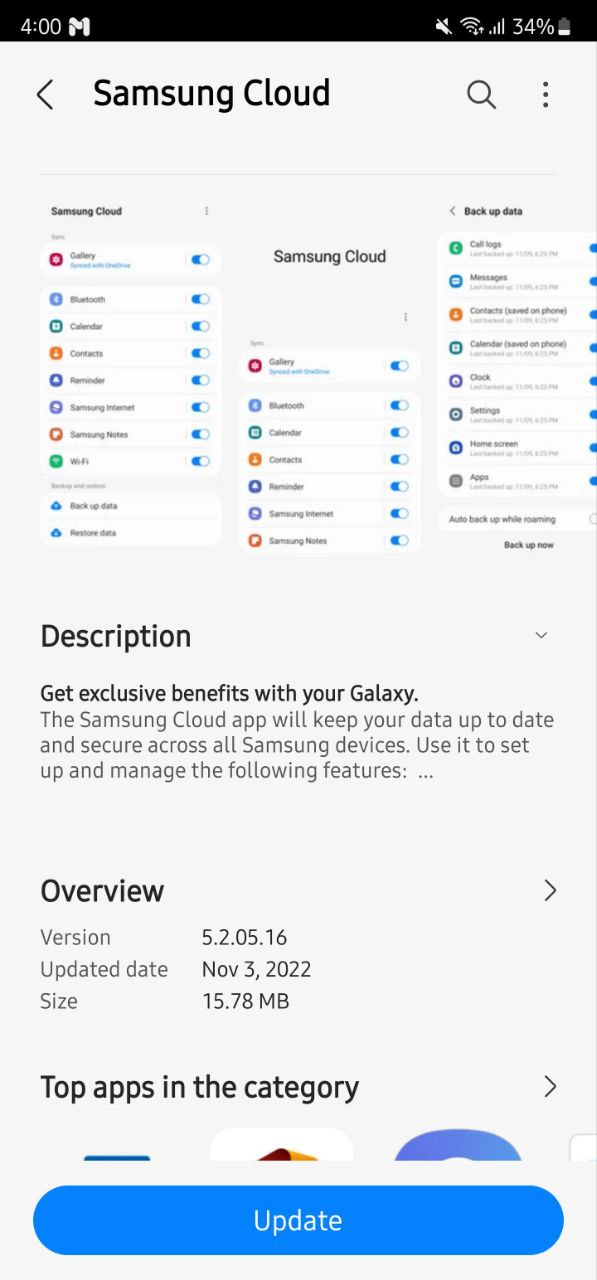
[September 30, 2022]
Samsung is pushing a new update for the Cloud app for Galaxy users with version 5.2.05.14. The update does not include a changelog but surely enhances the stability and performance of the app. The updated package size of this update is 15.78MB,
Previous Updates
[September 27, 2022]
Samsung Cloud is getting a new update with version 5.2.05.14 for Galaxy devices running One UI 4.1 /One UI 4.0 based on Android 12 or below. The installation package size of this update is 15.78MB.
[September 14, 2022]
Samsung is releasing a new update for the Cloud app with version 5.2.05.10 and updated package size of 15.78MB. It brings Google Play updates as well as fixes some common issues to enhance stability. The update is compatible with Galaxy devices running Android 7 to Android 12.
January 28
Samsung Cloud 5.1.00.7
Samsung Cloud app is receiving a new update, which doesn’t add any new features and changes as it only comes with some general fixes to improve the stability and user experience.
To be mentioned, this new update can be identified with version number 5.1.00.7 and package size of 24.59MB. Besides, if you want to install this latest version on your smartphone, then check on the Galaxy store. Also, you can directly update it through the link given below
- Get it here NOW – APKMirror
December 15
Samsung Cloud 5.0.00.9
Samsung is sending another update for the Samsung Cloud app, which adds regular improvements in the application for better performance and stability. Besides, the update didn’t include any changelog.
- Get Samsung Cloud 5.0.00.9 – APKMirror
December 11
Samsung Cloud 5.0.05.7
Samsung is rolling out a new update for the Samsung Cloud app. The latest update adds improvements for better performance and stability. Other than this, no more features and optimization has been added to the update. To be mentioned, you can identify this latest update of Samsung Cloud by the version number 5.0.05.7 and package size of 24.42 MB.
- Get it here NOW – APKMirror
Features:
Easier access to Cloud data
- A new UI that allows you to view and manage cloud data much more conveniently. Set them right in one place.
Backup and restore
- Set up your new device easily just like your previous device.
- Home screen, Apps, Settings, Messages, Phone, Clock
Sync
- Sync and view your photos, videos, and notes across all devices.
- Contacts, Calendar, Samsung Notes, Reminder, Internet
- Samsung Cloud’s Gallery Sync is brought to you in collaboration with Microsoft OneDrive.
- Link your Samsung and Microsoft accounts and enjoy all the functionality and benefits of Microsoft OneDrive.
Get notified –
Aside from SammyFans’ official Twitter and Facebook page, you can also join our Telegram channel, follow us on Instagram and subscribe to our YouTube channel to get notified of every latest development in Samsung and One UI ecosystem. Also, you can follow us on Google News for regular updates.