Phones
Samsung Galaxy S20 camera features and tips, tricks

Samsung Galaxy S20 introduces an entirely new camera system—powered by AI and with Samsung’s biggest image sensor yet—to bring out the best in every image and every moment.
With a next-level smartphone like the Galaxy S20 Ultra, you have everything you need to shoot, edit and share incredible social content quickly and affordably.
ALSO READ: HERE ARE EVERY ZOOM OPTION AND FEATURES AVAILABLE ON THE GALAXY S20, S20+, AND S20 ULTRA
The most dramatic change in the Galaxy S20 series is its innovative camera. The new and improved camera will make all of your photos stand out, whether you’re aiming for a professional look or just want to take pictures for fun.
HERE IS WHAT COMES ON THE DIFFERENT MODELS:
All 3 versions: One front camera, and Wide and Ultra-Wide capabilities in the rear camera.
Galaxy S20 5G: A 10M selfie camera and 3 cameras on its back. The main lens is 12M, the telephoto lens is 64M (with 3x optical zoom), and the Ultra-Wide lens is 12M.
Galaxy S20+ 5G: A 10M selfie camera and 4 cameras on its back. The main lens is 12M, the telephoto lens is 64M (with 3x optical zoom), and the Ultra-Wide lens is 12M. It also has a Time of Flight sensor.
Galaxy S20 Ultra 5G: A 40MP selfie camera and 4 cameras on its back. The main lens is 108M, the telephoto lens is 48M (with 10x optical zoom), and the Ultra-Wide lens is 12M. It also has a Time of Flight sensor.
The S20 series’ cameras are packed with new features that are simple to use and will take your video and selfie skills further. It’s easier than ever to post exciting and personalized content to your favorite social media app with Single take photos. Enable Night mode when shooting outside in the evening, and use advanced zoom from hundreds of feet away without sacrificing quality.
COMPARE CAMERA FEATURES
All Galaxy S20 series’ front and rear cameras include Single Take for quick, 15-second clips and Space Zoom for magnifying objects near or far. Although you can capture incredible shots with each model, there are a few differences.
SINGLE TAKE: TAKE ONE SHOT, GET MULTIPLE FORMATS
You’ve heard of burst mode? Meet beast mode. With revolutionary AI, Single Take lets you shoot for up to 10 seconds and get back a variety of formats—meaning you can choose the best style for the moment without having to reshoot.
Image: Samsung Galaxy S20 Single Take feature
You can use Single Take to create photo clips of scenes, objects, and people. The camera’s AI will decide which images to capture to make a video.
HOW TO USE GALAXY S20 SINGLE TAKE FEATURE:
To start the camera, navigate to and open the Camera app, and then tap SINGLE TAKE. Tap Capture. When Single Take is activated, the camera will utilize multiple functions at once, including Best Shot, Ultra-wide Shots, Live Focus, Filter, and Smart Crop. The videos will use motion photo, bounce and reverse, and Hyperlapse.
After you’ve taken your shots you can select a thumbnail, and then tap Favorite (the heart icon) to set it as your favorite of the bunch.
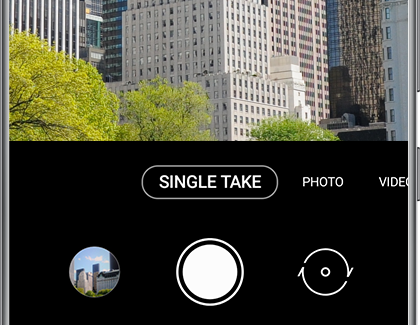
To access additional editing options with Single Take, touch and hold the thumbnail you’d like to edit. Tap Best shot (the crown icon) to set a clip as the best-looking photo. Tap Save to add the thumbnail to your Gallery and delete the rest. Tap Share to send your video or clips to friends or a social media app.
You can also create a movie by tapping Story Video Editor, and then choose from Highlight reel to show off the best moments from your clips, or Self-edited if you’d like to trim the video yourself. In Story Video Editor, you can customize your video by adding text or music.
When using Single Take, the camera will capture up to five photos and four videos, depending on how long you choose to record.
NIGHT MODE – BRIGHT NIGHT
The new Galaxy S20 phones also offer improved lowlight photography, stability, and zooming functions. If you need to take a selfie or video while out with your friends after dark, use Night mode for a vivid shot without any distortion.
In low light, the pro-grade camera system captures multiple photos at once, merging them into one stunning shot with minimal blur and noise. With larger image sensors and AI, switching to Night Mode means you can shoot luminous nighttime scenes without flash, even in low light.
Pull off those large group selfies with steady capture that offers smooth images every time. When filming a video, you can turn on the improved Super Steady feature to help keep images as clear as possible. The frame will remain steady no matter how you’re holding your phone.
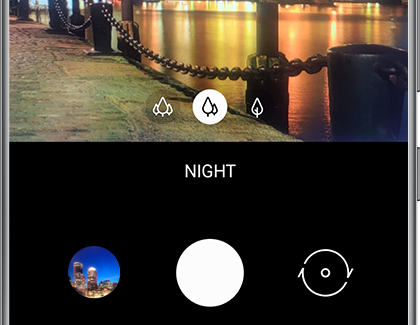
ZOOM:
With the Galaxy S20’s Space Zoom technology, even when you are far away, you can zoom in close. Use up to 30x zoom on the Galaxy S20 and S20+ with Space Zoom, our AI-based Super-Resolution Zoom, or step- up to 100x Space Zoom, with the revolutionary folded lens on the S20 Ultra with 10x Hybrid Optic Zoom.
You can zoom in from at least 100 feet away using the Galaxy S20 5G and Galaxy S20+ 5G models and still capture the details on your subject. Use the Galaxy S20 Ultra 5G’s advanced zoom while standing 300 feet away and still get that perfect, clear shot.
Once you’ve taken your photo, tap the Edit icon to crop it. Touch and drag the corners of the photo until you are finished cropping, and then tap Save.
Image: Galaxy S20 space zoom
8K VIDEO
Get the highest-resolution video on a smartphone. Samsung has revolutionized the resolution for mobile video, taking it from 4K all the way to 8K. That’s 4 times bigger than UHD and 16 times bigger than HD. That’s right, moving images that keep their super-sharp resolution even on your Samsung TV screen.
The Galaxy S20 offers stunning 8K video shooting, so users can capture their world in true-to-life color and quality. When you are done shooting, stream your video to a Samsung QLED 8K TV and enjoy a best-in-class viewing experience or grab a still from an 8K video and turn it into a high-res photo. And even the bumpiest videos look like they were shot using an action cam, thanks to Super Steady and its anti-rolling stabilization and AI motion analysis.
PRO MODE
Craft your content with a pro-grade tool set made for masters. Control the way you capture with the options at your fingertips in Pro Mode. Just like on a DSLR, you can manually adjust settings like ISO, shutter speed and exposure level to your heart’s content.
MY FILTERS
Use the My Filters feature to create your own filters for your photos or videos. Take an existing photo that you like, and apply the colors and styles to another photo as you capture it.
If you’ve seen another photo with an effect that you admire, just add it to your Gallery and use it to make your own filter. Up to 99 custom filters can be created and saved to your phone.
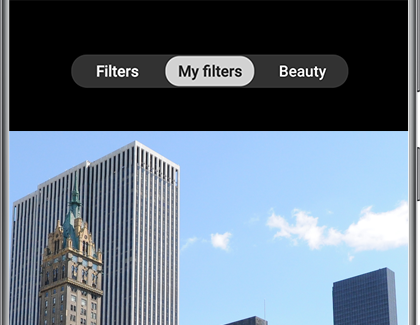
And all the favorites that set new standards
HDR
Shoot photos and videos with brilliant, true-to-life hues.
PHOTO AND VIDEO BOKEH
Blur out backgrounds and add bokeh effects for artistic photos and videos.
SUPER SLOW-MO
The super-speed camera shoots up to 960 frames per second.10
FRONT AND BACK 4K UHD RECORDING
Both front and rear cameras shoot in stunning 4K UHD, and you can seamlessly switch between the two while recording.
HDR10+ RECORDING
Color and contrast stay accurate in each scene with HDR10+ and Dynamic Tone Mapping.
AR DOODLE
3D creations track your face and the space around you for eye-catching videos.
3D SCANNER
Turn real-life objects into 3D animations.
QUICK MEASURE
It’s a measuring device on your camera.
Issues
[Updated] Samsung Galaxy S22 battery drain, heating and low power efficiency issues

In February 2022, Samsung introduced the Galaxy S22 series smartphones. These premium Galaxy devices feature Snapdragon 8 Gen 1 (widely) or Exynos 2200 (Europe) chipsets. In the software department, the lineup is running Android 13 (One UI 5.0), up from pre-installed Android 12 (One UI 4.1).
On February 1st, the company unveiled the Galaxy S23 series, which runs Android 13-based One UI 5.1 out of the box. Starting February 13, Samsung has begun to release the S23 lineup’s exclusive One UI 5.1 software with its older flagship devices including the S22 series.
Follow Sammy Fans on Google News
Features apart, the Galaxy S22, S22 Plus and S22 Ultra users are facing different kinds of issues (via PiunikaWeb) with their smartphones such as battery drain, heating and low power efficiency. Users believe that the situation was better before December 2022 patch, which got worse with January 2023 patch.
Join Sammy Fans on Telegram
Among consumers, there are discussions that the battery drain and heating issues are generated on models due to chipset maker differences as well as Samsung Foundry. The Exynos 2200 and Snapdragon 8 Gen 1 processors are manufactured by Samsung Foundry.
Due to inefficient processes, the system on the chip gets affected by battery consumption issues due to thermal management. Since consumers in some countries such as India are quite satisfied with their Galaxy S22 phone’s battery, the issue is mainly reported spotted on Exynos models.

During Exynos 2200’s internal testing, Samsung faced critical thermal throttling due to the chipset’s inefficiency and additionally powerful GPU, which forced it to reduce clock speed by 0.61Ghz. To bring the world’s most powerful GPU, Samsung partnered with AMD and used Xclipse GPU in the Exynos 2200.
Due to Exynos’ heating and Foundry’s production efficiency issues, Samsung turned to Qualcomm and decided to ditch its self-developed SoC from the Galaxy S lineup. This year, the Galaxy S23 series uses Snapdragon 8 Gen 2 chipset manufactured by TSMC, worldwide.
We hope Samsung will soon fix battery draining and heating issues on the Galaxy S22 devices through a firmware update. Since hardware issues can’t be fixed with even hundreds of firmware updates, they could be reduced or optimized with code changes.
Are you also facing battery-related issues on your Galaxy S22? Join the thread Twitter thread!
Samsung Galaxy S22 Bugs/Issues Thread: Battery drain, heating, low power efficiency #Samsung #GalaxyS22 @SamsungMobile
Consumers having issues with their S22 can share their concerns/feedback in the comments. 👀— Sammy Fans (@thesammyfans) January 21, 2023
Updated on March 15
Due to bad battery life, some Galaxy S22 Ultra users are wondering to upgrade to the Galaxy S23 Ultra, which is setting new records in efficiency. Meanwhile, it’s bad to hear that the company has not yet completely fixed the battery draining issue on the S22 series.
Are my apps that power hungry ? To where I can’t even get 3 hours of SOT, without having to charge. ABSOLUTELY love the phone but considering upgrading to s23 ultra just because of the battery upgrade. Which I can’t even say it’s worth paying the extra 5-600 dollars for that. from S22Ultra
Mar. 11
Samsung started rolling out March 2023 security update to the Galaxy S22 series. And we have noted different feedback from consumers, with some users having better battery efficiency, while some are still complaining about the drainage issue.
Mar. 4
Galaxy S22 Ultra (Exynos) users continue to report (1, 2) battery drain issues on their smartphones. Hopefully, the March 2023 security update will bring improvements to battery efficiency as part of fixing the issue.
Feb. 23
After upgrading to the One UI 5.1 software, some Galaxy S22 smartphone users are still facing battery draining and low power efficiency issues. Not only the screen on time, but the battery is also getting more consumed while the screen is off, or not in use.
Feb. 14
Reports suggest that the One UI 5.1 update has not fixed Galaxy S22’s battery-draining problems.
Feb. 13
Samsung pushed the major One UI 5.1 update for several Galaxy devices including the S22 series. It’s now expanding to both Exynos and Snapdragon models, worldwide. Hopefully, the One UI 5.1 update will resolve the battery draining and low power efficiency problems.
Feb. 7
Concerns like abnormal battery drain and low power efficiency continue to emerge (1, 2, 3, 4) on the Galaxy S22 series devices. The company has recently pushed the February patch for select Galaxy models, and we hope, it could fix the battery and heating problems.
I have had the Galaxy S22 (Exynos) for almost a year now and my experience has not been completely satisfactory The battery gives me between 2-3 hours of SOT, and the device’s performance has been quite poor. There are frequent lags, the phone gets very hot, and if l’m playing a game (not a heavy game, for example Brawl Stars) while listening to music with the Galaxy Buds Pro, the music cuts out and the experience ends up being very bad. Does anyone else have this problem? Do you think that if a go to the technical service they can give me a solution?
Feb. 5
Two more Galaxy S22 smartphone users reported having battery drain and overheating issues. According to the first affected user, their S22 heats up in general usage (such as WhatsApp, Twitter), however, the device is already delivering bad battery efficiency.
Second user said that they have fully charged the smartphone and the battery drained by 13% without any usage in the meantime. The user speculates that the Always on Display feature is eating battery heavily, however, there seems a software issue.
Jan. 31
A Galaxy S22 smartphone user said on Reddit that Samsung’s authorized service center can just factory reset the device and recommends waiting for a few days since the battery health is good. It looks like processor issues and buggy software is causing the battery drain and overheating issues.
Jan. 30
Samsung released the 2nd January 2023 firmware update Galaxy S22 series in certain regions but the battery drain and overheating issues continue to emerge. Meanwhile, there are different kinds of workarounds, which has the latest entry of turning off “Adaptive Battery” feature.
- Open System Settings >> Battery >> Adaptive preferences >> Turn on “Adaptive Battery”
Jan. 28
A Reddit user @lazykryptonian said that the Galaxy S22’s overheating issue is caused because of the chipset’s design and Samsung foundry problems. Further, they added that “Some are much better than others but there’s no control over getting a decent one vs bad.”
Jan. 27
A Galaxy S22 Ultra user claimed that after restricting background activities of unused apps, the battery consumption is greatly reduced. As per the user, the battery consumption before restricting activities was 10% per hour, which is now 2% per hour. You can also try it as a temporary fix.
Jan. 25
Samsung provides you with tips that will show you how to get the best out of your battery in everyday usage and how to look after your battery. The tips are as follows:
- > Reduce display brightness level
- > Close, disable, or uninstall unused Apps
- > Turn off Always On Display (AOD) or set a schedule
- > Toggle off WiFi, Bluetooth and GPS when not in use
- > Turn on Power saving mode
- > Check your device Signal bars
Jan. 24
Some users reported having overheating issues during video calls, as well as on WhatsApp video calls. And amid battery drain controversy, a Galaxy S22 Ultra user said that his phone’s brightness was fading day by day, which could be because of abnormal battery drain.
Jan. 23
Issues like abnormal battery drain and overheating continue to emerge on the Galaxy S22 series devices, with Exynos models being most affected. Consumers complained that the January patch destroyed battery performance and generated heating issues, even in normal usage.
Phones
Samsung Galaxy F14 design leaked ahead of launch

Samsung could launch the Galaxy F14 next week in India, while the design has been leaked ahead of launch. As shown in the press images, the smartphone brings a dual rear camera setup and expected to be available in two color options including Purple and Green.
Follow our socials → Google News, Telegram, Twitter, Facebook
Folks over at 91mobiles revealed the design of the upcoming Samsung Galaxy F14 smartphone ahead of its possible next week launch. The budget phone could be priced at about INR 15000 in the Indian market and will be available for purchase on Flipkart.com.
Like other Samsung phones, the Galaxy F14 brings volume rockers and a power button on the right side, while the left remains vacant. Other than the two camera sensors, without a bump, there’s an LED flash, as part of making nighttime photography possible.

Phones
Galaxy A34 specs listed on Samsung site, Galaxy A54 hands on shows camera, speakers and more

Samsung is ready to launch the Galaxy A54 and Galaxy A34 smartphones on March 16. Ahead of this, the Samsung Switzerland site mistakenly leaked the introduction page with detailed specs of the Galaxy A34, whereas, the Galaxy A54 hands-on video emerges that shows the camera, speakers, and more information.
Spotted by GSMArena, the official introduction page of the Galaxy A34 smartphone reveals its specifications and features in detail. According to the information, the device features a 6.6-inch Super AMOLED display with Full HD+ 1080 x 2340 pixels resolution and 120Hz refresh rate.
Follow our socials → Google News, Telegram, Twitter, Facebook
The Galaxy A34 equips MediaTek Dimensity 1080 chipset that is paired with 6GB RAM and 128GB or 256GB internal storage. Customers can expand the storage up to 1TB using a micro SD card.

Moreover, the phone features a triple rear camera setup, consisting of a 48MP OIS primary camera, an 8MP ultrawide angle camera, and a 5MP depth camera. Also, it features a 13MP selfie camera. The information further reveals the phone is backed by a 5000mAh battery that supports 25W fast charging.
Aside from these, it supports USB Type-C, IP67 water and dust resistance, Dolby Atmos-tuned stereo speakers, Bluetooth 5.3, and NFC connectivity. The device offers three Awesome colors, such as Lime, Purple, Silver, and Graphite.

Galaxy A54 hands-on:
Besides the Galaxy A34 specs, the unboxing and hands-on video of the upcoming Samsung Galaxy A54 smartphone is also leaked (by YouTuber Vy Vo Xuan) which talks about some important aspects of the device.
As per the video, the Galaxy A54 box has a double-sided USB-C cable and a SIM ejector tool as the only accessories. The video further details the awesome design of the smartphone and its key specifications.
The tipster notes that the phone has wonderful camera quality with advanced camera features, great sound quality, and smooth system performance. The video also shows that the device drives Android 13-based One UI 5.1 software.
You can check the Galaxy A54 unboxing and hands-on video below: