Apps
Samsung One UI Smart Tutor updated to version 1.5 (build 363)

Samsung Smart Tutor is an application created by Samsung, which is used to remotely diagnose your device to optimize device performance and provide functional advice. It is an easy, quick, and secure mentoring tool for Samsung smartphone and tablet series users. Thus, here in this article, you can check the most recent update for this app for a better experience.
With this tool, the customer’s smartphone can be controlled remotely by a Technical Expert. The technical expert can remotely view/control the smartphone screen of the customers and troubleshoot the customer phone issues. You can also learn and listen to new features by sharing your mobile screen.
Samsung Smart Tutor Updates
March 14, 2023
Samsung has rolled out a new update for Smart Tutor, which arrives with version 1.5 (build 363). The latest update weighs 14.71 MB for installation. This upgrades some functions of the Smart Tutor to deliver a better experience.
- Samsung Smart Tutor 1.5 (build 363) – Link

November 25, 2022
Samsung Smart Tutor is getting a new update with version 1.5 (build 344). The new update brings bug fixes to improves the performance and stability of the app. The update is compatible with version One UI 5.0 based on Android 13 or below.
- Samsung Smart Tutor build 344 – APKMirror
January 11
Samsung Smart Tutor 1.5 (build 314)
Samsung is rolling out a new update for Smart Tutor, which brings general improvements to enhance the user experience and stability. Also, you can recognize this latest update with version number 1.5 (build 314) and a package size of 11.24 MB.
Thus, if you would like to install the latest version of the Smart Tutor app on your Galaxy smartphone, you can check out the Galaxy Store or Google Play Store app. You can see the below screenshot for more details.
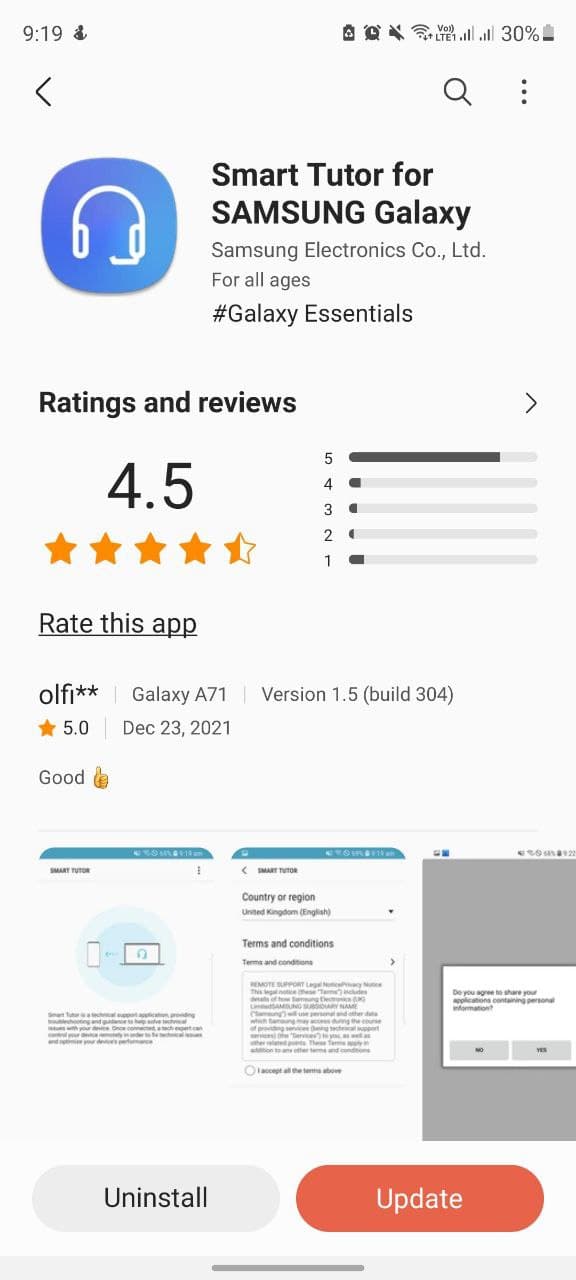

Previous Updates:
December 22
Samsung Smart Tutor 1.5 (build 308)
Samsung is releasing a new update for Samsung Smart Tutor with version number 1.5 build 308 and package size of 11.23 MB. The update comes with some regular improvements to optimize the stability and performance of the application.
In addition to this, the update doesn’t include any noticeable features and changes. If you want to download this latest version then follow the steps mentioned below.
- Open the Galaxy store
- Then tap on the three horizontal lines in the top left corner
- After that, you will find the Updates option, tap on it.
- Now, here you will get all the available updates, you can install any of them.
Feature
- Screen Share: Your mobile’s screen will be shared with a tech expert with lowering the amount of data transferred.
- Control Remotely: Once connected, a tech expert will control your mobile remotely. Only check and review a problem.
- Chat with: You can chat with a tech expert freely.
- Screen Lock: Once press the “Lock” button, the screen will be locked. A tech expert will not be able to view and control.
- Application Lock: The feature restricts a tech expert from accessing applications with customers’ private information such as Gallery, Message, email, and others.
Get notified –
Aside from SammyFans’ official Twitter and Facebook page, you can also join our Telegram channel, follow us on Instagram and subscribe to our YouTube channel to get notified of every latest development in Samsung and One UI ecosystem. Also, you can follow us on Google News for regular updates.
Apps
Galaxy Store scrolling is the worst experience on Samsung Galaxy S23

The Snapdragon 8 Gen 2 for Galaxy and One UI 5.1 software deliver an exceptional experience on the Galaxy S23 flagships. One UI 5.1 is the smoothest Android skin of Samsung, but scrolling the Galaxy Store app is the worst experience, for some Galaxy S23 users.
Follow our socials → Google News, Telegram, Twitter, Facebook
According to reports, the display refresh rate drops below 60Hz while scrolling in Galaxy Store on the Samsung Galaxy S23 series. This reduced refresh rate destroys the pro-grade user experience, which is available on other, even third-party applications.
When you scroll the screen in Galaxy Store, you would face stutter (a low refresh rate) on all Galaxy S23 smartphone models. Even, you might head toward system Settings to ensure whether your phone running on Adaptive motion smoothness or not.
It’s worth mentioning that the low refresh rate support for Galaxy Store feels like budget phone usage to the S23 consumers. And probably, it might not be an S23-limited issue, as Samsung’s own app distribution platform doesn’t feel smooth on more Galaxy phones too.

There are also talks that the recent firmware update destroyed Galaxy Store’s scrolling smoothness on the Galaxy S23 series. Anyway, Samsung must look into the matter and re-optimize the Galaxy Store for the latest flagship, custom chipset, and the new One UI 5.1 software.
If you are facing the same issue on your Galaxy S23 phone, try clearing the Galaxy Store cache and user data once, followed by a reboot. It should somehow make the experience better, and as a temporary solution, we suggest you access Galaxy Store only for One UI app updates, as everything is already available on Play Store.
| Via |
Apps
Google Play Store rolling out 5th March 2023 update (34.9.11)

Google Play Store received this month’s first update on March 2nd. Now, Google started to release version 34.9.11 update to the Play Store app market as part of the 5th release in March 2023.
As always, there’s no changelog for the Google Play Store version 34.9.11 update. However, the company may have added under-the-hood improvements in order to enhance your experience while discovering apps, games and other stuff along with refined download and install functions.
How to update Play Store officially:
- Open Google Play Store app, hit the Profiles icon to expand the options
- Tap the 2nd last option entitled “Settings” followed by “About”
- You’ve reached the destination, finally hit “Update Play Store”
Google Play Store update usually gets downloaded in the background as soon as the release becomes available on your device. When you restart your phone, the installation begins and concludes quickly so you can have the latest version of the app market.
Not recommended | You can also sideload the latest version before its public release via APKMirror.

Apps
Samsung Cloud App Updates – v5.3.05.7

Just like Google Drive, Samsung Cloud is also a storage space for Samsung devices, where you can deliberately save files that you want to store for a long time. It will keep your data up to date and secure across all Samsung devices.
You just need to log in to the app with your Samsung Account, after that, you can access them on any other PC or device by logging into your account. In addition, Microsoft OneDrive will now support the synchronization of my files gallery and drive.
With the app, you can set up and manage the following features that are mentioned below. Although, if you want to experience the newest features of the Samsung Cloud app, then keep updating it from the Galaxy store.
Samsung Cloud app Updates
[March 15, 2023]
Samsung is releasing a new update for the Cloud app with version 5.3.05.7 and an updated package size of 19.54 MB. The new update improves the stability and performance. You can install the latest update via Galaxy Store or download it directly from the link mentioned below.
- Samsung Cloud 5.3.05.6 Update – Link

[March 11, 2023]
Samsung Cloud app is receiving March 2023 update, which arrives with common fixes to deliver a better usability experience. Identified via version 5.3.05.6, the latest update comes with an installation package size of 19.54 MB.
- Samsung Cloud 5.3.05.6 Update – Link
[February 24, 2023]
Samsung is releasing a new update for the Cloud app with version 5.3.00.35. The new update boosts the performance of the cloud by bringing common improvements. You can download the update via Galaxy Store, its installation package size is 19.83MB.
Samsung Cloud 5.3.00.35 Update available #samsung #oneui #Samsungcloud pic.twitter.com/zXIMH9j5qg
— Samsung Software Updates (@SamsungSWUpdate) February 24, 2023
[February 07, 2023]
Samsung Cloud app is grabbing February 2023 update with version 5.2.06.11. The new update brings bug fixes and stability enhancement to improve system security. The update is compatible with Galaxy devices running Android 13 or below versions.
- Samsung Cloud 5.2.06.11 Update – Link
[January 21, 2023]
Samsung is rolling out a January 2023 update for the Cloud app with version 5.3.00.32. The update fixes general issues to boost the performance of the app.
You can install the latest update via Galaxy Store or download it directly from the third-party source link mentioned here…
[November 03, 2022]
Samsung Cloud is receiving November 2022 update with version 5.2.05.16. The latest update improves the app performance and updates functions for a better experience. It weighs 15.78MB package. Visit the Galaxy Store app on your Samsung smartphone to install the latest update.
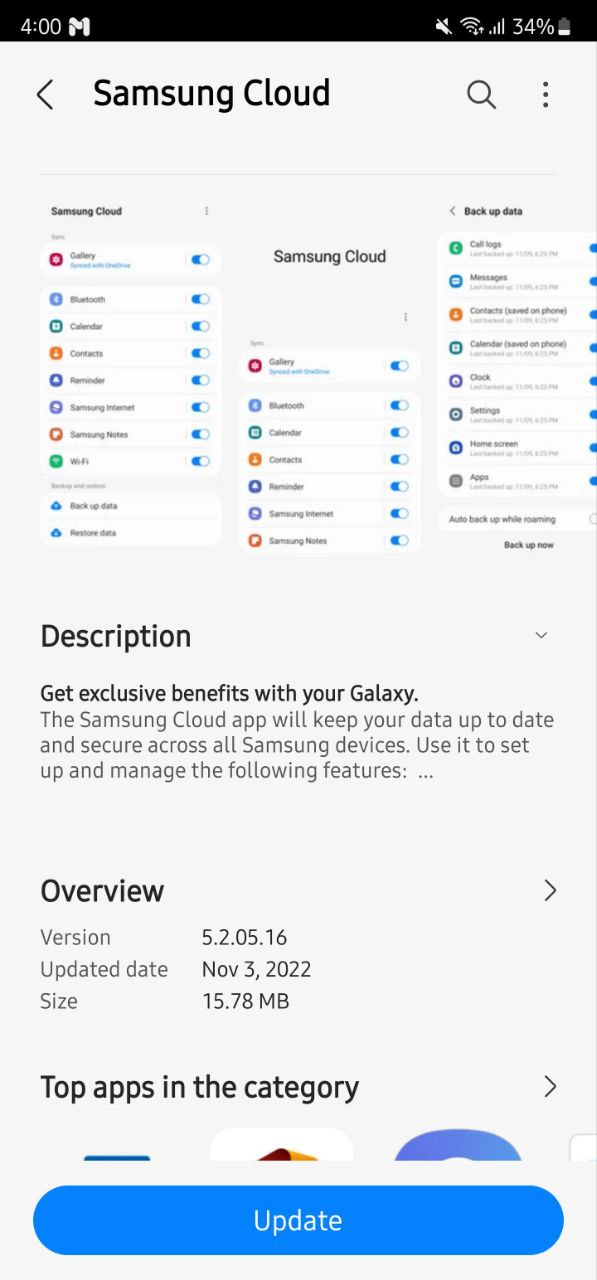
[September 30, 2022]
Samsung is pushing a new update for the Cloud app for Galaxy users with version 5.2.05.14. The update does not include a changelog but surely enhances the stability and performance of the app. The updated package size of this update is 15.78MB,
Previous Updates
[September 27, 2022]
Samsung Cloud is getting a new update with version 5.2.05.14 for Galaxy devices running One UI 4.1 /One UI 4.0 based on Android 12 or below. The installation package size of this update is 15.78MB.
[September 14, 2022]
Samsung is releasing a new update for the Cloud app with version 5.2.05.10 and updated package size of 15.78MB. It brings Google Play updates as well as fixes some common issues to enhance stability. The update is compatible with Galaxy devices running Android 7 to Android 12.
January 28
Samsung Cloud 5.1.00.7
Samsung Cloud app is receiving a new update, which doesn’t add any new features and changes as it only comes with some general fixes to improve the stability and user experience.
To be mentioned, this new update can be identified with version number 5.1.00.7 and package size of 24.59MB. Besides, if you want to install this latest version on your smartphone, then check on the Galaxy store. Also, you can directly update it through the link given below
- Get it here NOW – APKMirror
December 15
Samsung Cloud 5.0.00.9
Samsung is sending another update for the Samsung Cloud app, which adds regular improvements in the application for better performance and stability. Besides, the update didn’t include any changelog.
- Get Samsung Cloud 5.0.00.9 – APKMirror
December 11
Samsung Cloud 5.0.05.7
Samsung is rolling out a new update for the Samsung Cloud app. The latest update adds improvements for better performance and stability. Other than this, no more features and optimization has been added to the update. To be mentioned, you can identify this latest update of Samsung Cloud by the version number 5.0.05.7 and package size of 24.42 MB.
- Get it here NOW – APKMirror
Features:
Easier access to Cloud data
- A new UI that allows you to view and manage cloud data much more conveniently. Set them right in one place.
Backup and restore
- Set up your new device easily just like your previous device.
- Home screen, Apps, Settings, Messages, Phone, Clock
Sync
- Sync and view your photos, videos, and notes across all devices.
- Contacts, Calendar, Samsung Notes, Reminder, Internet
- Samsung Cloud’s Gallery Sync is brought to you in collaboration with Microsoft OneDrive.
- Link your Samsung and Microsoft accounts and enjoy all the functionality and benefits of Microsoft OneDrive.
Get notified –
Aside from SammyFans’ official Twitter and Facebook page, you can also join our Telegram channel, follow us on Instagram and subscribe to our YouTube channel to get notified of every latest development in Samsung and One UI ecosystem. Also, you can follow us on Google News for regular updates.