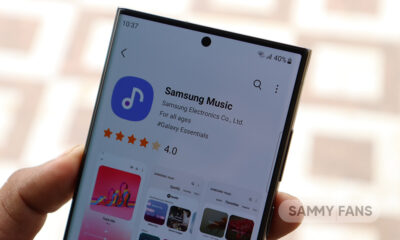Apps
Samsung Dropship 0.9.2 update brings new functions, bug fixes and more

Dropship! Yes, the new module of Good Lock is available for Galaxy devices with One UI 5.0, which allows you to easily share files between devices running Android, iOS, and the Web. The company is now enhancing the functions of the Samsung Dropship app through a new update that arrives with version 0.9.2.
The latest update for Samsung Dropship brings new features, bug fixes, and changes to improve the performance and stability of the app. To install this update you will have to download a 51.13MB software package.

You can install this update manually via Galaxy Store >> menu option >>Updates or download it directly from the third-party source link mentioned here.
WHAT’S NEW IN SAMSUNG DROPSHIP 0.9.2 UPDATE
Samsung Dropship’s latest version added some new features including text to file sharing function, copy and paste function, coordinate sharing page in receive/send list, and Galaxy to link function. These new options make sharing through the Dropship app more easily.
Furthermore, DropShip 0.9.2 update fixes issues related to file uploading, page loading, profile images, media rearrangement, Unicode, and more to enhance the stability of the app.
The new update replaced the storage folder from a folder by PIN to a common dropship folder. There is a VOC that a storage folder is created every time, so now it is used as a common dropship folder.
We recommend users install the latest Dropship update to enjoy the new features.
Download these 5 new Samsung apps to take full advantage of One UI 5.0
Apps
New Samsung Music app update fixes Album image changing issue

Samsung Music is an app developed for Galaxy devices, which provides powerful music play functionality and the best user interface. Samsung is currently enhancing Music app by bringing bug fixes through the new update.
Follow our socials → Google News, Telegram, Twitter, Facebook
The Korean tech giant is rolling out March 2023 update for Samsung Music with version 16.2.30.0. The latest update is available on Galaxy Store with an installation package size of 25.35 MB.

The new update of Samsung Music fixes an issue related to changing the Album image. In addition, it comes with common improvements to enhance the overall usability experience. However, the update does not include any new feature or changes but provide a better experience.
You can install the latest update via Galaxy Store >> Menu >> Updates or download it directly from the link mentioned here.
In the Samsung Music app, you can adjust Play Speed and Crossfade between tracks as you like. For that, open the Samsung Music app on your Galaxy device and tap on the More option (Three vertical dots located in the top left corner).
Once you tap on Settings, you can see Play Speed and Crossfade between tracks sliders. From these sliders, you can adjust them.
Apps
Samsung Reminder March 2023 update brings new features

Samsung has kicked off the March 2023 update for the Reminder app, which carries version 12.4.03.8. The latest update adds new features to the app to provide a better experience.
March 2023 update for the Samsung Reminder app brings the Edit category button to More options. Now, you can edit the category of the Reminders easily.
Follow our socials → Google News, Telegram, Twitter, Facebook

In addition, the update also added a View details button to check notification details separately on the lock screen where notification details are set to be hidden. Whenever a notification arrives, you can click on the View Details option to check the details of that reminder, which are usually hidden on the lock screen.
Apart from this, the company also fixes common Samsung Reminders issues that users were facing in the previous update. The latest update is available on Galaxy Store, which weighs 24.74 MB package.
Through Galaxy Store, you can install the latest update by tapping the Updates option under the Menu of the app. We recommend users download the latest update to enjoy the new features of the Reminder app on their Galaxy smartphone.
Samsung Reminder new update #samsung #SamsungReminder #OneUI pic.twitter.com/8xqw2xfndC
— Samsung Software Updates (@SamsungSWUpdate) March 16, 2023
The update is compatible with Galaxy devices running Android 13-based One UI 5.1 or One UI 5.0. It is an initial rollout so it may take some hours/days to reach all eligible Galaxy devices.
Samsung Reminder 12.4.02.600 update now available for One UI devices
Apps
Galaxy Store scrolling is the worst experience on Samsung Galaxy S23

The Snapdragon 8 Gen 2 for Galaxy and One UI 5.1 software deliver an exceptional experience on the Galaxy S23 flagships. One UI 5.1 is the smoothest Android skin of Samsung, but scrolling the Galaxy Store app is the worst experience, for some Galaxy S23 users.
Follow our socials → Google News, Telegram, Twitter, Facebook
According to reports, the display refresh rate drops below 60Hz while scrolling in Galaxy Store on the Samsung Galaxy S23 series. This reduced refresh rate destroys the pro-grade user experience, which is available on other, even third-party applications.
When you scroll the screen in Galaxy Store, you would face stutter (a low refresh rate) on all Galaxy S23 smartphone models. Even, you might head toward system Settings to ensure whether your phone running on Adaptive motion smoothness or not.
It’s worth mentioning that the low refresh rate support for Galaxy Store feels like budget phone usage to the S23 consumers. And probably, it might not be an S23-limited issue, as Samsung’s own app distribution platform doesn’t feel smooth on more Galaxy phones too.

There are also talks that the recent firmware update destroyed Galaxy Store’s scrolling smoothness on the Galaxy S23 series. Anyway, Samsung must look into the matter and re-optimize the Galaxy Store for the latest flagship, custom chipset, and the new One UI 5.1 software.
If you are facing the same issue on your Galaxy S23 phone, try clearing the Galaxy Store cache and user data once, followed by a reboot. It should somehow make the experience better, and as a temporary solution, we suggest you access Galaxy Store only for One UI app updates, as everything is already available on Play Store.
| Via |