

The Google Calendar app, which comes pre-installed on Android phones when purchased, is well known to all Android users. All of us think that Google Calendar...
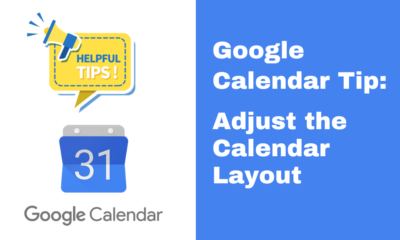

The Google Calendar app is one of the pre-installed apps on Android phones that is useful in many ways. But it does happen that many people...


You may create and personalize the reminders using this Google Calendar tip. On Android, press the reminder option from the + button to activate the feature....


Use Google Calendar to manage your daily agenda with the Event option. There you will get two ways to add an event to Google Calendar for...


Always On Display, better known as AOD is one of the most prominent features you will find in any AMOLED and Super-AMOLED Samsung smartphone. When enabled,...


When you unlock your phone, the very first thing you will see is the home screen. Therefore, organizing it and keeping it clean and well managed...


We’ll explain how to set and achieve your goal on Google Calendar in today’s article. To add more events, you must first open the Google Calendar...


Your Samsung smartphone has lots of applications for different purposes. Many come pre-installed that you can’t delete and some apps you download according to your choice...


Some news deserves to be shared with multiple people at once. You will be using group texting in different messengers like WhatsApp, Telegram, Instagram, etc. What...


Samsung’s Android 12-based One UI 4.1 has reached millions of Galaxy users through OTA updates. The new custom OS brings lots of noticeable features to provide...